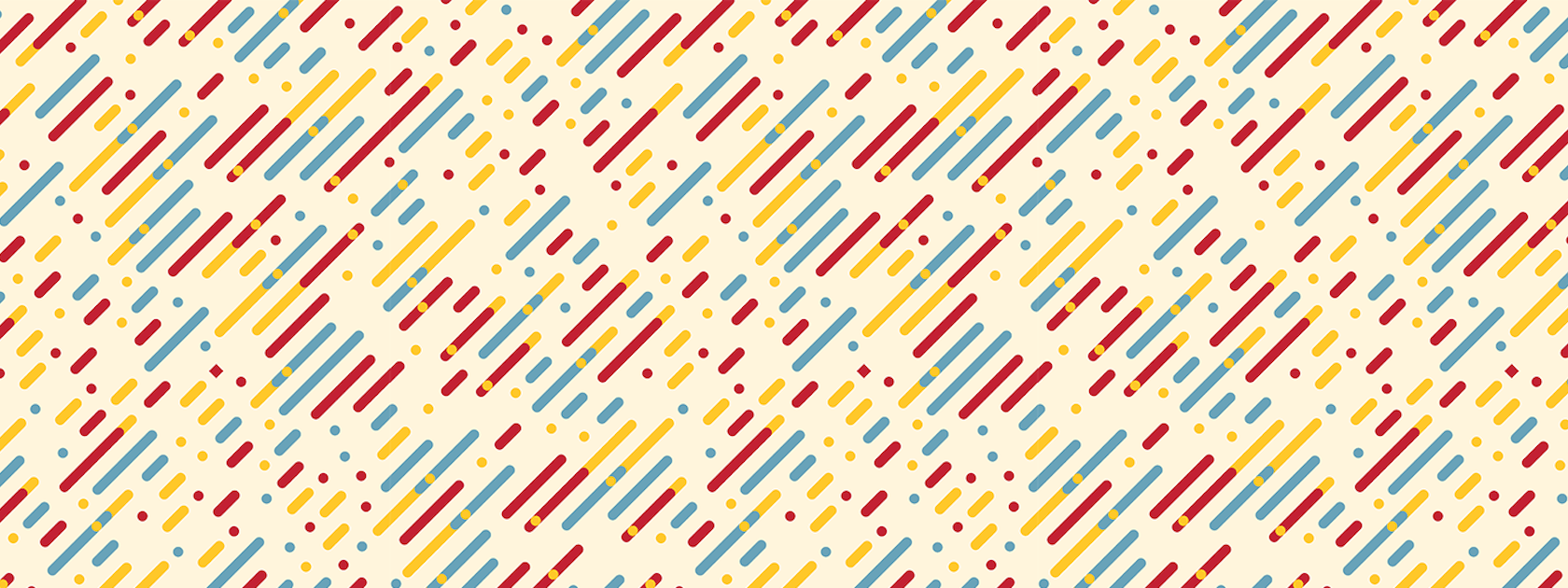Students and Instructors
Continuous Delivery Updates – New location
In an effort to reduce redundant tools and costs, provide consistency, and improve accessibility, the old WordPress updates site will be decommissioned and removed as of August 31, 2024. All updates going forward will be posted on this University of Guelph CampusPress service.
The full history of CourseLink Continuous Delivery updates has been migrated to this location.
CourseLink – New login page
During the week of August 26, 2024, a new CourseLink login page will be installed. The new login page includes updated branding, a streamlined interface, campus images, and a new simplified CourseLink logo.
Assignments – Email status message no longer displayed after an assignment submission
With this release, the Confirmation Email Sent Successfully message is no longer displayed for learners in the Email Status field after they submit an assignment. However, when a learner submits an assignment, an email as a receipt of the submission is still sent to them.

Discussions – Reading View improvements
To improve the user experience for learners, this release introduces several updates to the learner Reading View in Discussions. These improvements include the following:
- The Start New Thread button is duplicated at the bottom of the page when viewing a topic, eliminating the need to scroll back to the top of the page.
- The Add Attachments section is opened by default when creating a new post or new topic. Previously learners had to open the section manually to add attachments.
- The Add Attachments section is wider on screen when learners create a new thread.
Instructors Only
Font – Consistency across CourseLink
To ensure consistency across CourseLink, the default font face and size now aligns with the system settings. The Font Face is now now Lato, and the Font Size is now 19 for all HTML topics created after the update. The default font and size changes are not retroactive to existing HTML topics or courses that have an override setting.
Turnitin – Updates to Online Grading in Turnitin integration
As an update to the May installation of Dropbox – Advanced assessment including Co-Marking, Delegation, and Multi-Evaluator, instructors with Turnitin integrations and Advanced Assessment features enabled have the option to disable Turnitin Online Grading tools.
Important: Online Grading is turned off by default to reduce discrepancies with the multi-evaluator workflow, as Turnitin currently does not support multiple evaluators. Instructors can still access the Online Grading option called Feedback Studio in Turnitin when they access the tool on Turnitin’s page but any inputs in their tool will not be restricted by the evaluators defined in Advanced Assessment. Additionally, any grades or feedback will not auto-sync with CourseLink’s Consistent Evaluation tool or Grade book.
For more information, please refer to the Advanced Assessment for all environments of Brightspace article.

Discussions – Consistent deletion and restoration workflows for group-restricted discussions
This release updates the deletion and restoration workflow for discussions associated with a group. When a user deletes a group, the associated activities, including discussions, are also deleted. These discussions cannot be restored unless their associated group is restored first.
Once the group has been restored, associated discussions can be restored using the Discussions restore workflow. This updated workflow is consistent with other group-associated activities such as assignments and lockers.
Previously, discussions that were deleted when their associated group was deleted could nominally be restored independently using the Discussions restore workflow. In practice, restoring these discussions resulted in errors and other issues.
Outcomes – Mastery View – Learner sorting improvements
The sort component for learner names in Grade book Mastery View is updated to improve consistency with other areas of CourseLink and to resolve minor visual issues with the previous sort functionality. Instructors can now sort learner names in any of the following orders:
- Last name alphabetically
- Last name reverse-alphabetically
- First name alphabetically
- First name reverse-alphabetically

Outcomes Management – Release condition based on Checkpoints in Course Overall Achievement
This feature introduces a new Overall level of achievement release condition to Learning Outcomes. The condition is based on the learner’s overall level of achievement for a given outcome in a course.
This new release condition allows instructors to set up competency-based education (CBE) workflows when using the Outcomes Management tool. Previously, instructors had to trigger content or events from the Competencies tool, or employ workarounds using other triggers less aligned with the achievement level in order to set up CBE workflows.
Contact
If you have any questions about the updates, please contact CourseLink Support at:
courselink@uoguelph.ca
519-824-4120 ext. 56939