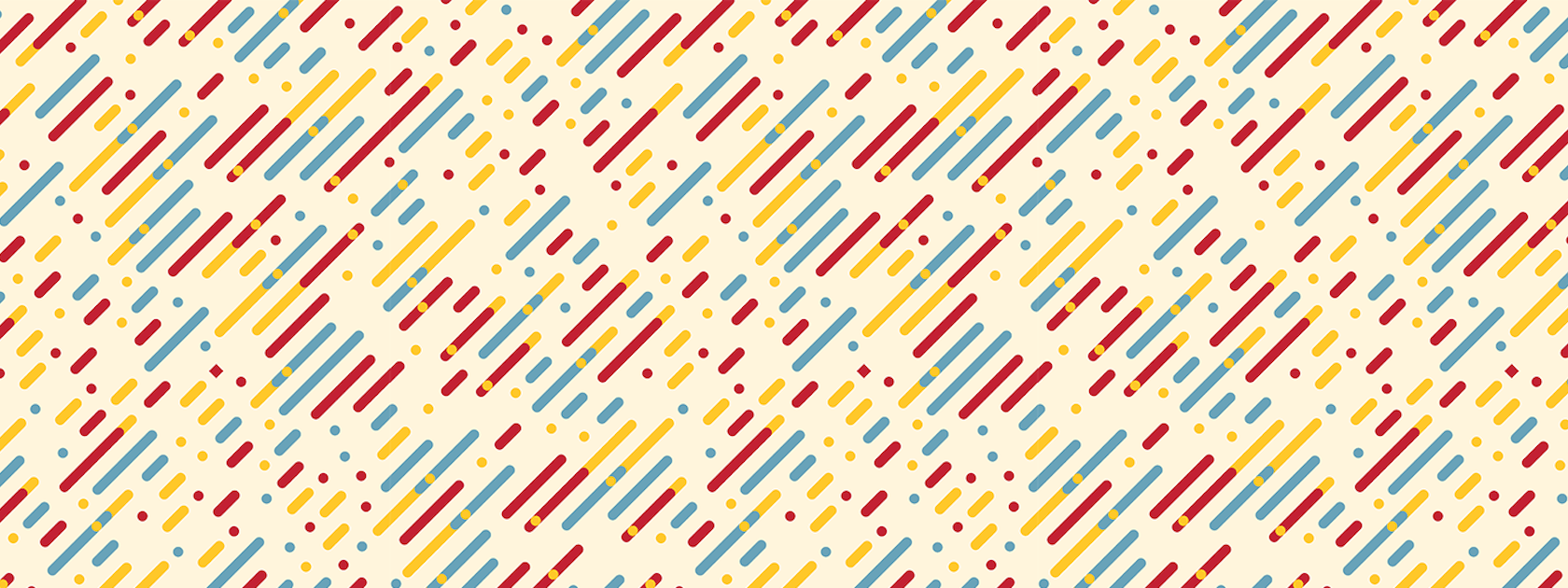Learners' quiz responses are now automatically saved during the quiz taking process. For forced response questions (such as Multiple Choice and True or False), learner responses are saved automatically when they select the radio button or checkbox. Text input questions autosave every 10 to 15 seconds, and html-enabled questions save when the mouse cursor is clicked outside the quiz response input area. Autosave sends save timestamps to the quizzing log, as the manual save function previously did. For quizzes with multiple pages, quiz responses automatically save upon navigating to a new quiz page. The Save all Responses and Go to Submit Quiz buttons have been removed, and are no longer visible on the quiz page. The only button now visible on the quiz page is Submit Quiz. If internet connectivity is lost during the quiz-taking process, learners can answer questions but are unable to autosave questions or submit the quiz until the connection is restored.
Read more... about "Continuous Delivery Updates for October 2018"